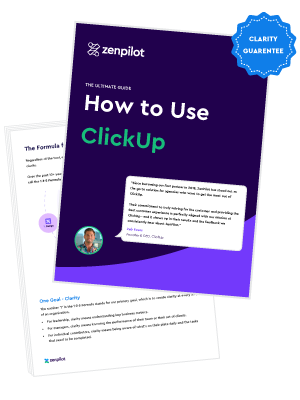Let's break down what each role requires:
1. Individual Contributors
These are your team members who are doing the day-to-day work, whether they're full-time employees, contractors, or freelancers. They need a system that provides structure and helps them answer:
- What's on my plate today?
- What's coming up in the future?
- How should I prioritize my tasks?
- How do I complete each task (the process)?
- Why am I doing this task (the context)?
To meet these needs, your system should provide:
- A Detailed Task List: This should show all assigned tasks, grouped by due date.
- Clear Priorities: Use flags or other visual indicators to highlight high-priority tasks.
- Embedded Processes: Each task should include (or link to) the standard operating procedure for completing it.
- Context and Objectives: Tasks should include or link to information about why the task is important and how it fits into the larger project or client strategy.
- Time Tracking: Enable easy time tracking directly within tasks.

For example, in a system like ClickUp, you can create a "My Tasks" view that shows all tasks assigned to the logged-in user, grouped by due date, with priority flags visible. Each task would have a description that includes (or links to) the process for completing it and the context for why it's important.
Most of this will come from proper process building and work planning. Check out this training to bring this to life: The Ultimate Guide to Systemize Your Business
2. Account Managers
Account managers need a broader view of client work. They should be able to easily answer:
- Where do projects currently stand for each client?
- Are there any issues I need to discuss with clients?
- How are we doing on billable hours/points for each client?
- What's the status of client invoices?
- What are the results of what we’ve worked on and how do these line up with our client objectives?
To provide this information, your system should include:
1. Client Overview: A view that shows all active projects for each client, their status, and key metrics like time tracked and progress.

2. Client Notes and Documentation: A centralized place to store meeting notes, client preferences, and other important information.

3. Burn Rate Tracking: A way to visualize how much of a client's retainer or project budget has been used.

4. Invoice Status Tracker: An easy way to see which invoices are pending, paid, or overdue.

Related: Quickbooks + ClickUp Integration & Xero + ClickUp Integration
In ClickUp, you might create a custom view for each account manager that shows all their clients' projects, with custom fields for project status, budget used, and invoice status. You could also use ClickUp's Docs feature to create a central repository for client notes and information.
3. Project Managers
Project managers need tools to plan, assign, and adjust work. They should be able to:
- See team capacity and workload
- Create and assign new projects easily
- Adjust timelines when necessary
Your system should provide:
1. Workload View: A visual representation of each team member's assigned work over time.

Related: 6 Steps to Accurate Workload & Capacity Visibility in ClickUp
2. Project Templates: Pre-built templates for common project types that can be quickly deployed and assigned.

Related: How to 10x Productivity With ClickUp Templates
3. Task Assignment Tools: Easy ways to bulk assign tasks based on role or skill set.

Related: The Fastest Way to Create and Assign Work in ClickUp
4. Timeline Adjustment Tools: Features that allow for easy rescheduling of tasks, including handling of task dependencies.

Related: How to Best Leverage ClickUp's Gantt Chart
For instance, ClickUp's Workload view can show assigned hours for each team member over time. You can create project templates in ClickUp's template center, and use custom fields and bulk actions for easy task assignment. The Gantt view in ClickUp allows for easy timeline adjustments, including the ability to reschedule dependent tasks automatically.
4. Leadership Team
Leadership needs high-level insights to make strategic decisions. They should be able to quickly understand:
- How profitable are our clients and projects?
- How utilized is our team?
- What's the overall health of our client relationships?
- How is our team performing?
To provide these insights, your system should include:
1. Profitability Dashboard: Shows profitability by client, project type, and service line.

2. Utilization Reports: Visualizes team utilization rates and capacity.
3. Client Health Scorecards: Provides an at-a-glance view of client satisfaction and project status across all accounts.
.png?width=591&height=345&name=ClickUp%20vs.%20Teamwork.com%20-%20ClickUp%20View%20for%20Multiple%20Projects%20(2).png)
4. Team Performance Metrics: Tracks key performance indicators like on-time task completion and billable hours.

5. Time Reporting: Tracks where time has gone on a weekly or monthly basis. As long as your team is tracking their time in ClickUp and you have the proper hierarchy, this should be relatively easy!

In ClickUp, you can create custom dashboards that pull data from your projects and tasks to visualize these key metrics. Use custom fields to track data points like project profitability and client health scores, then create dashboards that aggregate this data across all projects and clients.
Related: Agency Profitability Reporting
5. Clients
While clients may not directly use your internal project management system, it should be able to generate reports or views that answer their key questions:
- What work has been completed since our last meeting?
- What were the results of that work?
- What did we learn?
- What's the plan moving forward?
To address these needs, consider creating:
- Client Portals: Custom views or reports that clients can access to see the status of their projects.
- Work Logs: Automatically generated lists of completed tasks and deliverables.
- Results Tracking: A way to link completed work to measurable results or KPIs.
- Strategic Planning Views: Visuals that show upcoming work and how it ties to overall strategy.

While ClickUp doesn't have a built-in client portal, you can use its custom views and reporting features to create shareable dashboards or reports for clients. Alternatively, you might export data from ClickUp to create client-facing reports in another tool.
For a more detailed walkthrough of how to build a client portal in ClickUp, check out his training here: How To Create a Custom Client Portal In ClickUp
Key Features Your Agency Project Management System Should Have
Regardless of the specific tool you choose, your project management system should include these key features:
1. Centralized Information
Adopt the mindset of "if it's not in the system, it didn't happen." All work, communication, and documentation should live in your project management tool. This ensures everyone has access to the same, up-to-date information and prevents things from falling through the cracks.
Though there are some project management systems (ClickUp for example) that offer more features to get all data in one place, this is less on the system and more on the habits your team has. Even if ClickUp offers the ability to house all communication in one place, your team still has to make the habit of communicating in ClickUp.
2. Customizable Views
Different roles need different views of the same information. Your system should allow you to create custom views that show relevant information for each role, from individual task lists to high-level dashboards.
This is much more of a limitation in some systems than others. For example, ClickUp offers way more customizable views and dashboards than Teamwork or Monday have. You need a system that supports your ability to create views for all roles on your team.
3. Time Tracking
Built-in time tracking is crucial for understanding profitability, managing workloads, and billing clients accurately. Make sure it's easy for team members to track time directly within tasks.
Again, this is a combination of the tech and habits. 95% of project management systems have time tracking built in, but your team still has to make the habit of tracking time!
4. Process Documentation
Your system should allow you to embed or link to standard operating procedures and process documentation directly within tasks. This ensures that team members always have access to the latest processes and can deliver consistent results.
5. Reporting and Analytics
To drive strategic decision-making, your system needs robust reporting capabilities. Look for features that allow you to create custom reports and dashboards to track KPIs, profitability, utilization, and other key metrics.
6. Integration Capabilities
Your project management system should integrate with other tools you use, such as accounting software, CRM systems, and communication tools. This allows for seamless data flow and reduces the need for manual data entry.
For example, it’s extremely helpful that ClickUp + HubSpot have an integration for onboarding new clients seamlessly.
Related: How to Choose the Best Project Management Tool For Your Agency
Best Practices When Implementing Your Project Management System
I’ll be blunt, implementing the perfect project management system is not a quick and easy process. In order to get it right, it takes time, a lot of coaching, and dedication to getting it right. You’re changing the way your team works on a daily basis. Do not take it lightly.
Here are some best practices to follow:
- Start with Templates: Build templates for common project types and processes. This ensures consistency and makes it easier to start new projects.
- Train Your Team: Invest time in training your team on how to use the system effectively. Make sure they understand not just how to use it, but why it's important.
- Establish Clear Processes: Define clear processes for how and when to use different features of your system. For example, when should tasks be created? How often should time be tracked?
- Regular Reviews: Schedule regular reviews of your system. Are people using it consistently? Are you getting the insights you need? Use these reviews to continually refine and improve your setup.
- Lead by Example: Leadership should be active users of the system. This sets the tone for the rest of the organization.
- Focus on Adoption: A perfect system is useless if people don't use it. Focus on making the system as easy and intuitive to use as possible to encourage consistent adoption across your team.
Related: How to Avoid a Failed Project Management Migration
Conclusion: Building a Culture of Efficiency and Visibility
Implementing a comprehensive project management system like this is about more than just choosing the right software. It's about creating a culture of transparency, accountability, and data-driven decision-making.
When done right, your project management system becomes the central nervous system of your agency. It provides clarity at every level of the organization, from individual contributors who know exactly what they need to work on, to leadership who can make informed strategic decisions based on real-time data.
Remember, the goal is to create a system that's simple enough for everyone to use consistently, yet powerful enough to drive your agency forward. It should make everyone's job easier, from the intern just starting out to the CEO making high-level strategic decisions.
Building this system takes time and effort, but the payoff is immense. You'll see increased productivity, improved profitability, and healthier, more balanced teams. Plus, with all your data in one place, you'll be able to make better-informed decisions about everything from resource allocation to which clients to pursue.
So take the time to design and implement a project management system that works for every level of your organization. Your team, your clients, and your bottom line will thank you.
Or, if you’re ready to hit the easy button and have my team lead you through this process, go ahead and book a call with one of our experts.
Cancel chaos.
Create clarity.
You can build a happier, more productive, more profitable team with ClickUp. We'll show you how.