The Best Way to Structure Work in ClickUp
When it comes to project management in ClickUp, how you structure your work can make the difference between a smooth, efficient workflow and a chaotic mess where tasks slip through the cracks.
After helping thousands of teams implement ClickUp, I've seen one critical mistake that comes up time and time again—and it's costing teams both time and clarity.
Let's dive into what this mistake is, why it's problematic, and most importantly, how to structure your work the right way in ClickUp.
BONUS
Download the Complete ClickUp for Agencies Guide FREE
The 47-page guide includes graphics, checklists, and links to how-to videos so you can actionize your ClickUp plan.
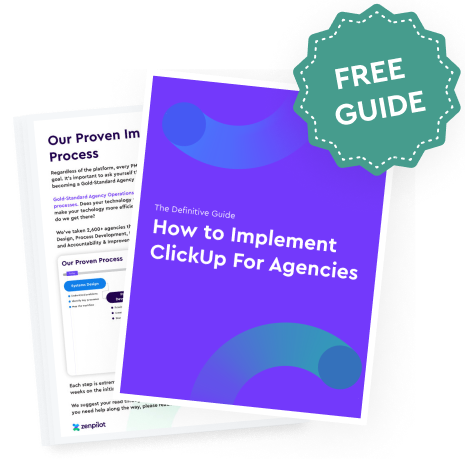
The Common Project Management Mistake: Assigning Tasks to Multiple People
One of the biggest mistakes teams make when they start using ClickUp (or any project management system) is creating single tasks and assigning them to multiple people. Here's what this typically looks like:
You create a task—let's say "Blog Post: Best Airbnbs in Pennsylvania"—and assign it to everyone involved in the process: the writer, the editor, the designer, and maybe even the account manager. You set a start date and due date for the entire task, thinking this will keep everyone on the same page.
Why doesn't this work? Let's break down the problems:
1. Lack of Individual Clarity
When team members look at their task list, they see this single task assigned to them but have no clarity about their specific role. Are they supposed to write it? Design images for it? Review it? The assignment itself doesn't provide any guidance about individual responsibilities.
2. Timeline Confusion
With just one start and end date, team members don't know when their specific part of the work needs to be completed. This makes it impossible to properly plan their work and prioritize tasks effectively.
3. Progress Tracking Difficulties
Project managers and account managers struggle to track the actual progress of the work. They often end up having to constantly check in with team members, asking "Where are we with this?" because there's no clear way to see which stage the work is in.
4. Workload Management Issues
ClickUp's workload view becomes essentially useless because the system doesn't know how to distribute the time estimates among multiple assignees. This makes it impossible to accurately gauge team capacity and manage resources effectively.
The "Status Automation" Band-Aid
Some teams try to fix this by using status changes and automations. Here's how they do it:
- They create a single task and assign it to the first person in the workflow
- They set up detailed statuses like "Writing First Draft," "In Review," "Design Phase," etc.
- They create automations to reassign the task based on status changes
While this might seem like a clever solution, it creates new problems:
- Team members can't see their upcoming work until it's actually assigned to them
- Planning becomes difficult because you can't see the full workflow at once
- Time tracking and progress monitoring remain challenging
- Project managers still lack clear visibility into the overall progress
The Right Way: Parent Tasks and Subtasks
The solution to these problems is to structure your work using parent tasks and subtasks. Here's how to do it properly:
Step 1: Create a Parent Task
The parent task represents the complete deliverable. Using our previous example:
- Task Name: "Blog Post: Best Airbnbs in Pennsylvania"
- This serves as a container and tracking mechanism for the entire piece of work
Step 2: Create Individual Subtasks
Break down the parent task into specific subtasks, each representing a single step in the process:
- Research and create outline
- Write first draft
- Internal review
- Apply revisions
- Design blog images
- Client review
- Final edits
- Publish and promote
Step 3: Assign Individual Responsibility
For each subtask:
- Assign it to a single person
- Set a specific due date
- Add a time estimate
- Include process documentation in the task description
Step 4: Add Process Documentation
In each subtask, include:
- Clear instructions for that specific step
- Links to relevant SOPs or guidelines
- Any necessary templates or resources
- Checklists for quality assurance

Why This Structure Works Better
This approach offers several key advantages:
1. Clear Individual Responsibility
Each team member can see exactly what they're responsible for and when it's due. When they look at their task list, there's no confusion about what they need to do.
2. Accurate Progress Tracking
The parent task shows a progress bar that automatically updates as subtasks are completed. Project managers can instantly see how far along any deliverable is without having to ask for updates.
3. Better Workload Management
Because each subtask has its own assignee, due date, and time estimate, ClickUp's workload view becomes much more accurate and useful. You can see exactly who has capacity and who might be overloaded.
4. Process Compliance
By including process documentation and checklists in each subtask, you ensure that work is done consistently and according to your standards, even as your team grows.
Making It Scalable: Using Templates
Now, you might be thinking, "This sounds great, but it seems like a lot of work to set up." That's where templates come in. Here's how to make this structure scalable:
- Create a Template Library space in ClickUp
- Build out templates for common deliverables
- Include all the necessary subtasks, time estimates, and process documentation
- Save these as templates in ClickUp
Now, whenever you need to create a new piece of work, you can simply:
- Choose the appropriate template
- Adjust the dates as needed
- Assign the subtasks to the right team members
Related: How to 10x Productivity With ClickUp Templates
The Impact on Your Team
When you structure your work this way in ClickUp, you'll see several immediate benefits:
- Team members know exactly what they need to do and when
- Project managers have clear visibility into progress
- Account managers can easily report on status to clients
- New team members can get up to speed quickly
- Work becomes more consistent and predictable
Related: This Is What Your Agency Project Management System Should Look Like
Conclusion
The way you structure work in ClickUp has a massive impact on your team's efficiency and clarity. By avoiding the common mistake of multi-assignee tasks and instead using a proper parent task and subtask structure, you create a system that scales with your team and provides the visibility everyone needs.
Remember, the goal is to make it clear:
- What needs to be done
- Who needs to do it
- When it needs to be done
- How it should be done
By following this structure and leveraging templates, you'll create a more efficient, scalable, and enjoyable work environment for your entire team.






