Audit Your Current Systems
Take a step back and analyze how your agency is currently operating:
- Where are the bottlenecks? (e.g., approval processes, resource allocation)
- Where is work breaking down? (e.g., handoffs between departments)
- Where are handoffs not working? (e.g., sales to delivery transition)
- What are the pain points in your current system? (e.g., difficulty in tracking billable hours)
Map out your entire client journey to identify where work is falling through the cracks or where you're not meeting deadlines. This can be done using a tool like Miro or even on a whiteboard. Include every step from initial client contact through project completion and follow-up.
Example Client Journey Map:
- Lead Generation
- Sales Process
- Proposal and Contract
- Project Kickoff
- Discovery Phase
- Strategy Development
- Execution Phase
- Client Reviews and Feedback
- Project Completion
- Ongoing Support/Maintenance
For each stage, note:
- Who is responsible
- What tools are currently used
- Where delays or issues commonly occur
- How information is passed to the next stage
This exercise will help you identify critical points where ClickUp can streamline processes and improve communication.
Identify the Foundational Problem
By the end of this design stage, you need to understand the underlying issue that is preventing your team from being successful.. Most teams will blame technology, but most often, this is NOT the case.
- Tools: Is your current project management system providing the visibility you need? Evaluate your existing tools against your requirements. For example:
- Can you easily see team workload and capacity?
- Is it simple to track time against tasks and projects?
- Can you generate comprehensive reports for clients and leadership?
- Processes: Do you have documented processes and templates for your team to follow? Consider:
- Are your processes consistently applied across all projects?
- Do team members know exactly what steps to take for common tasks?
- Can new team members easily understand and follow your processes?
- Habits: Is your team consistently tracking time, closing tasks, and communicating effectively? Look at:
- Time tracking compliance rates
- Task completion rates
- Communication patterns (e.g., are updates being posted in the right places?)

Often, agencies find that their issues stem from a combination of these factors. For example, you might have a decent tool, but lack standardized processes, leading to inconsistent usage and poor habits.
And most often, it's the habits that are hamstringing teams. If your team’s communication habits are inconsistent, or they aren’t using the system in a consistent way, you won’t get the results you’re looking for in ClickUp.
Design your ClickUp Architecture
Before implementing anything in ClickUp, design the system on paper:
- Create a ClickUp hierarchy that accounts for all work:
- Growth Space: For sales and marketing activities
- Operations Space: For internal processes, HR, and professional development
- Delivery Space: For client work and billable activities
- Plan automations at specific levels in the hierarchy:
- Task creation automations (e.g., automatically create onboarding tasks when a new client is added)
- Custom field automations (e.g., automatically add custom fields to tasks added to a specific list)
- Identify ClickUp custom fields needed for visibility into service lines and team workload:
- Client Name
- Work Category
- Account Manager
- Team
- Role
- Design ClickUp views for different roles:
- Individual Contributors: "My Tasks" view with tasks grouped by due date
- Account Managers: Client overview with project status and budget tracking
- Project Managers: Workload view and Gantt charts
- Leadership: High-level dashboards with KPIs
- List integrations needed:
- CRM (e.g., HubSpot, Salesforce)
- Communication tools (e.g., Slack, Microsoft Teams)
- Time tracking (if not using ClickUp's built-in feature)
- Accounting software (e.g., QuickBooks, Xero)
- Plan dashboards for high-level insights:
- Agency Overview: Utilization rates, profitability, client health scores
- Financial Performance: Revenue, expenses, profit margins by client/project
- Project Health: On-time completion rates, budget variances
- Team Performance: Individual and team utilization, task completion rates
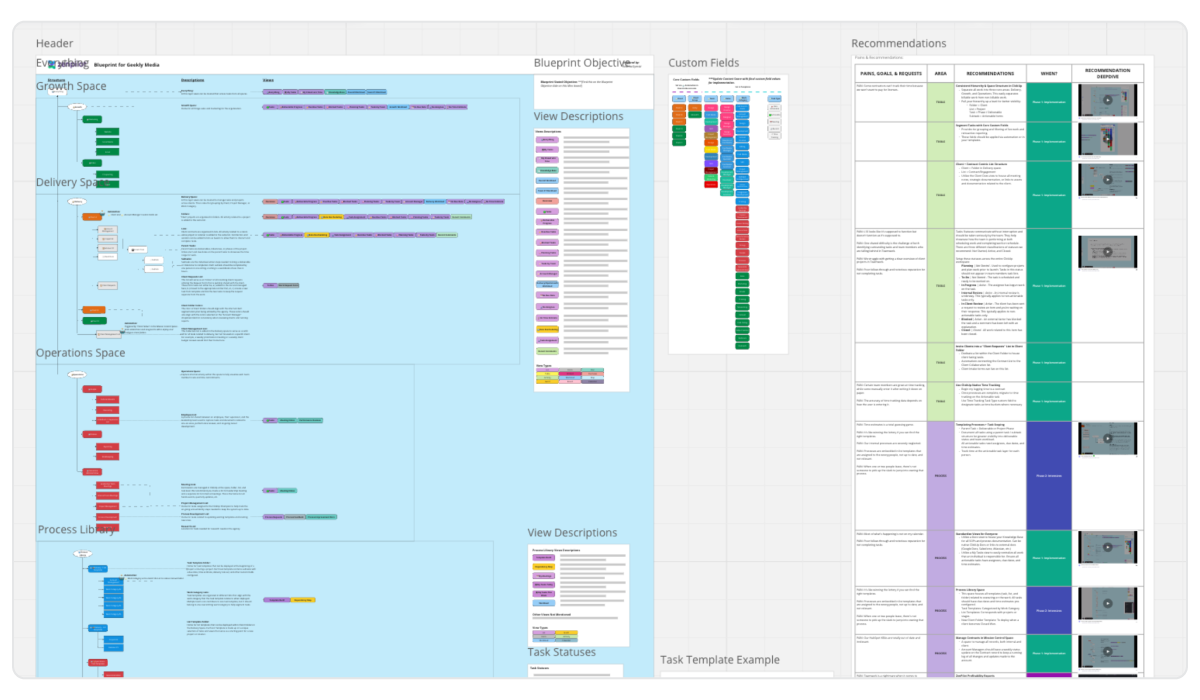
Design Your Resourcing Flow—How Will Work Enter The System?
Lastly, map out how work will flow through your agency and how each of these roles will perform their work:
- Demand: Account managers identifying client goals and building strategy
- Create high-level project plans
- Set project objectives and deliverables
- Estimate resource requirements
- Resource: Project managers setting realistic timelines and assigning work
- Break down high-level plans into specific tasks
- Assign tasks to team members based on skills and capacity
- Set realistic deadlines and milestones
- Fulfillment: Individual contributors completing assigned tasks
- Execute on assigned tasks
- Track time and progress
- Communicate blockers or issues
Design this flow in ClickUp using a combination of views for each role.

Related: Workload-Driven Project Management For Agencies
Step 2: Build
With your design in hand, it's time to bring your system to life in ClickUp.
Set Up Your ClickUp Foundation
- Create your workspace hierarchy based on your design:
- Set up Spaces for Growth, Operations, and Delivery
- Within each Space, create appropriate Folders and Lists
- Create custom fields:
- Client Name (Drop Down)
- Role (Drop Down)
- Work Category (Drop Down)
- Account Manager (Drop Down)
- Team (Drop Down)
- Build views for different roles:
- My Tasks view: Located at the everything level, filter by ‘assigned to me’, group by due date
- Client overview: Filter by client, and show project status + progress
- Workload view: Located at the everything level, show assigned tasks across team members
- Leadership Dashboard: Create a Dashboard with key metrics widgets
- Integrate with other tools in your tech stack:
- Set up ClickUp's native integrations where available
- ClickUp + Slack integration
- ClickUp + HubSpot integration
- Use Zapier or Make for custom integrations
- Set up ClickUp's native integrations where available
- Create dashboards for high-level reporting:
- Agency Overview Dashboard
- Financial Performance Dashboard
- Project Health Dashboard
- Team Performance Dashboard
BONUS
Download the Complete "How to Use ClickUp" Guide FREE
Get the complete 56-page guide to learn how ClickUp's #1 solutions partner uses ClickUp.
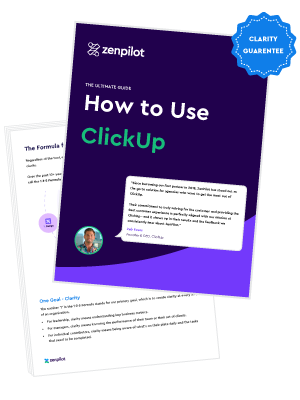
Build Out Your Agency Processes & Workflows
- Prioritize which processes to build first using our Process Prioritization Worksheet:
- List all your deliverables and internal processes
- Rate each on frequency, documentation needs, and pain level
- Focus on high-frequency, high-pain processes first
- Document workflows in ClickUp, creating parent tasks for deliverables and subtasks for individual steps:
- Example: Blog Post Creation
- Parent Task: Write Blog Post
- Subtasks:
- Research topic and keywords
- Create outline
- Write first draft
- Internal review
- Revise based on feedback
- Final proofread
- Create graphics
- Publish and promote
- Example: Blog Post Creation
- Add due dates, time estimates, and custom fields to tasks:
- Set realistic due dates for each subtask (this is just a date map which can be remapped in the future)
- Add time estimates based on historical data or best guesses
- Fill in relevant custom fields (e.g., Role, Work Category)
- Build dependencies between tasks:
- Use ClickUp's dependency feature to link related tasks
- This allows for automatic date adjustments when timelines shift
- Link standard operating procedures (SOPs) to relevant tasks:
- Create Docs in ClickUp for each SOP
- Link these Docs to the relevant tasks or subtasks
- Save processes as templates for easy reuse:
- Once you've built out a process, save it as a ClickUp template
- This allows for quick creation of new projects with pre-built task lists
Remember, the goal is to have a process library where all your deliverables and projects are systematized and repeatable. This not only ensures consistency but also makes it easier to onboard new team members and scale your operations.
Step 3: Train
Training is not just about teaching software functionality; it's about setting expectations and creating a culture of accountability.
Create Comprehensive Training Materials
- Develop pre-recorded training videos covering:
- ClickUp basics: Navigation, task creation, time tracking
- Your agency's specific workflows: How to use templates, custom fields, and views
- Expectations and best practices: "The Ten Commandments of Agency Project Management"
- "Ten Commandments" examples:
- If it's not in ClickUp, it didn't happen
- Track your time
- Due dates matter
- Leave a trail
- Prepare live training sessions to:
- Reinforce pre-recorded content
- Answer questions in real-time
- Align the team on timelines and expectations
- Walk through real-world scenarios
- Live training agenda example:
- Introduction to the new ClickUp system (15 minutes)
- Demonstration of daily workflows (30 minutes)
- Q&A session (20 minutes)
- Role-specific breakout sessions (45 minutes)
- Wrap-up and next steps (10 minutes)
Provide Role-Specific ClickUp Training
Create targeted training for different roles:
- Account Managers:
- Using client overview views and dashboards
- Tracking project profitability
- Where to take meeting notes
- Managing client communication within ClickUp
- How to deploy task templates in to ClickUp
- How to add in ad hoc tasks in to the system
- Project Managers:
- Using Workload view and Gantt charts
- Resource allocation and capacity planning
- Managing project timelines and dependencies
- Individual Contributors:
- Using "My Tasks" view
- Time tracking best practices
- Communicating blockers and progress
- The meaning of our statuses
- Contractors:
- Submitting work and tracking time
- Communication protocols
Ensure each role understands their specific views, workflows, and responsibilities within the new system.
Set Clear Expectations
Address key questions like:
- How should team members communicate within ClickUp?
- Use task comments for project-related communication
- @mention relevant team members for visibility
- Use Threads for longer discussions
- Where and how should time be tracked?
- Use ClickUp's built-in time tracking feature
- Start the timer when beginning a task
- Add time manually if you forget to start the timer
- How should work be prioritized?
- Use the Priority field to indicate urgency
- Focus on High and Urgent priority tasks first
- Consult with project managers if priorities are unclear
- What's the process for handling overdue tasks?
- Communicate with the project manager as soon as you realize a task will be late
- Update the task status and add a comment explaining the delay
- Propose a new realistic deadline
By setting these expectations clearly, you create a framework for accountability and consistent usage of the system.
Step 4: Launch
The launch phase is about making a clean transition to your new system.
Set a Clear Launch Date
- Choose a date (typically a Monday) for the full transition:
- Announce the date at least two weeks in advance
- Send reminder communications leading up to the launch
- Migrate all work and set up timelines in the days leading up to the launch:
- Assign a team to handle the migration
- Ensure all current projects and tasks are moved into ClickUp
- Double-check that all team members have the correct permissions
- Use the weekend as buffer time for any last-minute adjustments:
- Conduct a final review of the system setup
- Test all integrations and automations
- Prepare a "Day 1" guide for all team members
Make a Clean Break
While you may keep the old system for reference, make it clear that from the launch date:
- All new work is tracked in ClickUp
- No new tasks should be created in the old system
- Any work not migrated should be recreated in ClickUp
- All time tracking happens in ClickUp
- Disable or discourage use of any other time tracking tools
- Provide a quick reference guide for time tracking in ClickUp
- All task completion and communication occurs in ClickUp
- Discourage use of email for project-related communication
- Train team on using ClickUp comments and @mentions effectively
Monitor Initial Adoption
In the first few weeks after launch:
- Watch for team members who adapt quickly and those who struggle
- Recognize and reward early adopters
- Offer additional support to those who are struggling
- Identify any recurring issues or confusion
- Common issues might include:
- Difficulty finding the right place to create tasks
- Confusion about which custom fields to use
- Challenges with time tracking
- Common issues might include:
- Be prepared to offer additional support or coaching as needed
- Consider setting up a "ClickUp help desk" for the first month
- Create a FAQ document based on common questions
- Gather feedback from all levels of the organization
- Use surveys or one-on-one check-ins to understand pain points
- Be open to making adjustments based on team feedback
Remember, the goal is to ensure everyone is comfortable with the new system and using it consistently. This initial period is crucial for establishing good habits and ironing out any kinks in your setup.
Step 5: Optimize
The optimization phase is ongoing and never truly ends. It's about leveraging the data from your new single source of truth to continually improve your operations.
Establish a Healthy Audit Cadence
Set up regular check-ins at different intervals:
- Daily Spot Checks (10-30 minutes)
- Review task creation and completion
- Are tasks being created with all necessary information?
- Are team members closing tasks as they're completed?
- Check time tracking compliance
- Is everyone tracking time consistently?
- Are there any team members consistently forgetting to track time?
- Identify overdue tasks and bottlenecks
- Which tasks are falling behind schedule?
- Are there common reasons for delays?
- Review task creation and completion
- Weekly Reviews
- Analyze team performance metrics
- Task completion rates
- Time tracked vs. estimated time
- Number of tasks moved or rescheduled
- Review task velocity and completion ratios
- Are we completing the tasks we planned for the week?
- How many unplanned tasks are we taking on?
- Share summary reports with the team
- Highlight wins and areas for improvement
- Recognize top performers
- Analyze team performance metrics
- Monthly and Quarterly Deep Dives
- Assess profitability by client, project, and service line
- Which clients or projects are most profitable?
- Are there service lines that consistently underperform?
- Review team utilization rates
- Are team members over or under-utilized?
- Do we have the right balance of billable vs. non-billable work?
- Evaluate client health scores
- Are there any clients at risk?
- Which clients might be ready for upselling?
- Analyze overall agency performance
- Are we meeting our goals set in the Design phase?
- What adjustments do we need to make to our strategy?
- Assess profitability by client, project, and service line
Use Data to Drive Decisions
With accurate data flowing into ClickUp, you can now make informed decisions about:
- Resource allocation
- Use the Workload view to balance work across team members
- Identify when it's time to hire new team members or bring on contractors
- Pricing and profitability
- Analyze time tracked vs. project budgets to inform future pricing
- Identify which types of projects or clients are most profitable
- Team performance and training needs
- Use task completion rates and time tracking data to identify top performers
- Spot areas where team members might need additional training or support
- Client retention strategies
- Use client health scores to proactively address issues
- Identify opportunities for improved service or upselling
- New service offerings
- Analyze profitability and demand for current services to inform new offerings
- Use client feedback and industry trends to identify gaps in your service lineup
Continual Improvement
Based on your findings:
- Refine workflows and processes
- Regularly update your process templates based on what you've learned
- Look for opportunities to automate repetitive tasks
- Implement new automations
- Use ClickUp's automation features to reduce manual work
- Adjust team structures or responsibilities
- Use performance data to inform role changes or promotions
- Consider creating specialist roles for high-demand skills
- Optimize your ClickUp setup (views, dashboards, reports)
- Regularly review and refine your ClickUp views and dashboards
- Create new reports as needed to provide insights into key metrics
Remember, optimization is an ongoing process. Encourage your team to constantly look for ways to improve and streamline your workflows.
Building a Culture of Accountability and Clarity
Implementing this comprehensive system in ClickUp is about more than just adopting new software. It's about creating a culture of transparency, accountability, and data-driven decision-making.
To foster this culture:
- Lead by example: Leadership should be active users of the system, demonstrating its importance.
- Celebrate wins: Recognize team members who consistently use the system well and achieve great results.
- Encourage feedback: Create an open environment where team members feel comfortable suggesting improvements.
- Regular check-ins: Use the data from ClickUp in team meetings and one-on-ones to discuss performance and goals.
- Continuous learning: Invest in ongoing training and development to help your team maximize the use of ClickUp.
When done right, your ClickUp setup becomes the central nervous system of your agency. It provides clarity at every level of the organization, from individual contributors who know exactly what they need to work on, to leadership who can make informed strategic decisions based on real-time data.
Cancel chaos.
Create clarity.
You can build a happier, more productive, more profitable team with ClickUp. We'll show you how.
Key Takeaways for Improving ClickUp Adoption
- Design Before Implementation: Take the time to understand your goals, identify issues, and design your system architecture before diving into ClickUp.
- Systematize Everything: Build out detailed process templates for all your deliverables and internal operations. This creates consistency and scalability.
- Train Comprehensively: Go beyond software training to set clear expectations and build a culture of accountability.
- Launch Decisively: Set a clear cutoff date and ensure everyone transitions to the new system simultaneously.
- Optimize Continuously: Use the wealth of data now available to make informed decisions and continually refine your operations.
- Focus on Adoption: The best system is useless if your team doesn't use it. Prioritize ease of use and consistent habits.
- Lead by Example: Leadership should be active users of the system to set the tone for the entire organization.
Conclusion
By following this process, you'll create a ClickUp setup that not only streamlines your operations but also drives productivity, profitability, and team health. Remember, this is an iterative process. As your agency grows and evolves, so too should your ClickUp system. Regularly revisit each step of this process to ensure your operations remain optimized for your current needs and future goals.
Building this system takes time and effort, but the payoff is immense. You'll see increased productivity, improved profitability, and healthier, more balanced teams. Plus, with all your data in one place, you'll be able to make better-informed decisions about everything from resource allocation to which clients to pursue.
So take the time to design and implement a ClickUp system that works for every level of your organization. Your team, your clients, and your bottom line will thank you.
Cancel chaos.
Create clarity.
You can build a happier, more productive, more profitable team with ClickUp. We'll show you how.
Remember, the journey to operational excellence is ongoing, but with ClickUp as your foundation and this process as your guide, you're well on your way to building a more efficient, profitable, and satisfying agency business.








