How to Track Your Inbound Agency’s Sales Efforts
To chat with Gray and have ZenPilot lead your team through the last project management implementation you'll ever need, schedule a quick call here.
In this episode of Inbound Sales Journey, we talk a lot about one of my favorite sales tools — Sidekick.
Sidekick coupled with the HubSpot CRM are the two fundamental building blocks of our agency’s sales system, and they have truly worked wonders for our growth.
How to Track Your Outreach Efforts
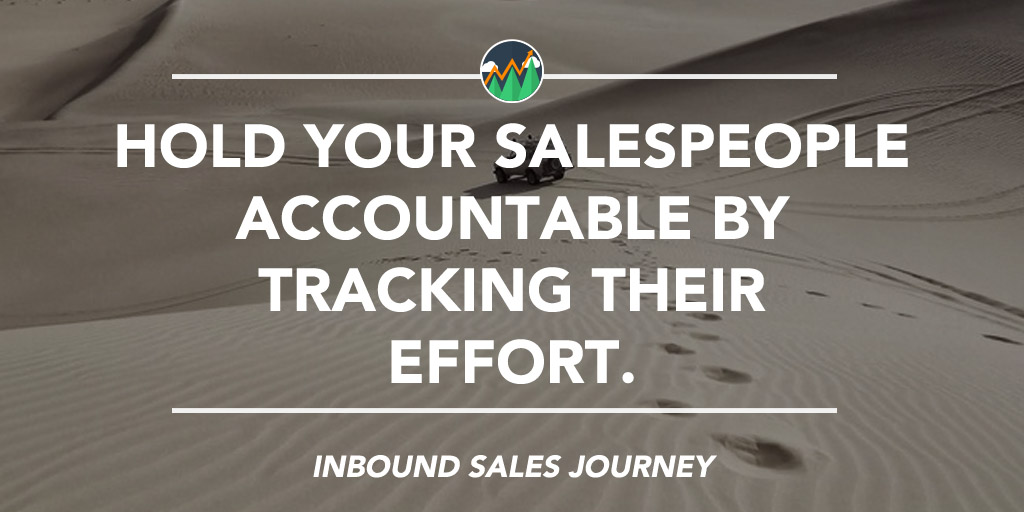
Let’s take a look at how Sidekick and the CRM work together and get into some specifics on how to use them best.
Let’s Talk Sidekick
Given that HubSpot is the creator of Sidekick you can pretty well imagine that the two go together about as well as peanut butter and jelly.
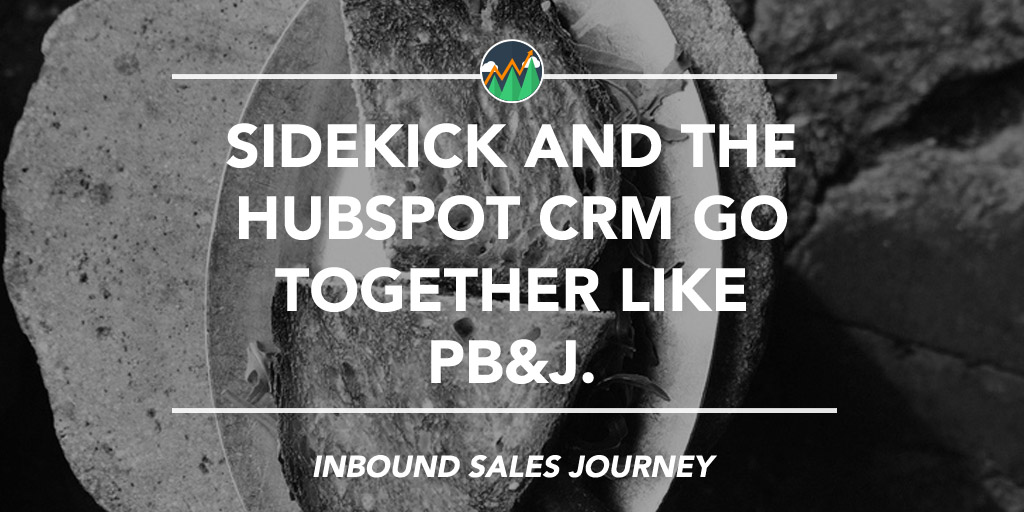
The reporting features that come with Sidekick for Business (paid version) are essential to tracking outreach efforts, which will shape your approach as you continue growing.
In the CRM, you will see Sidekick has its own separate tab with some drop down options. Here are some of the key ways the two work together to help you:
- The Stream—This tab shows you from most recent to least recent, all actions that have been taken with prospect engagement. This includes engagement with your emails as well as real time tracking of how your prospects are interacting with your website.
- Sidekick Templates (my personal favorite)—Email templates can be created right in Sidekick and used to send emails from right inside the CRM. In the free version of Sidekick you only receive five templates and no analytics on how they preform. This alone made upgrading to Sidekick for Business worth it for us.
- Prospects—HubSpot has millions of companies in their database that you can use to find prospects. They have an in-depth filter system you can setup to help find the ideal prospects for your agency. It will also show you which companies have visited your website so that you can find some warm leads.
- Documents—I love this one. Documents in Sidekick allows you to create a collection of digital documents that you send to prospects. You can easily grab those and attach them to your emails. These documents are tracked to show if they were read and how long the prospect spent reading them.
What Should I Be Tracking?
The bottom line is this—if you aren’t tracking then you aren’t improving. In order to understand what’s working and what’s not, you have to measure. Once you measure, you have to evalute. And once you evaluate, you have to implement effort to improve. But again, it all starts with tracking.
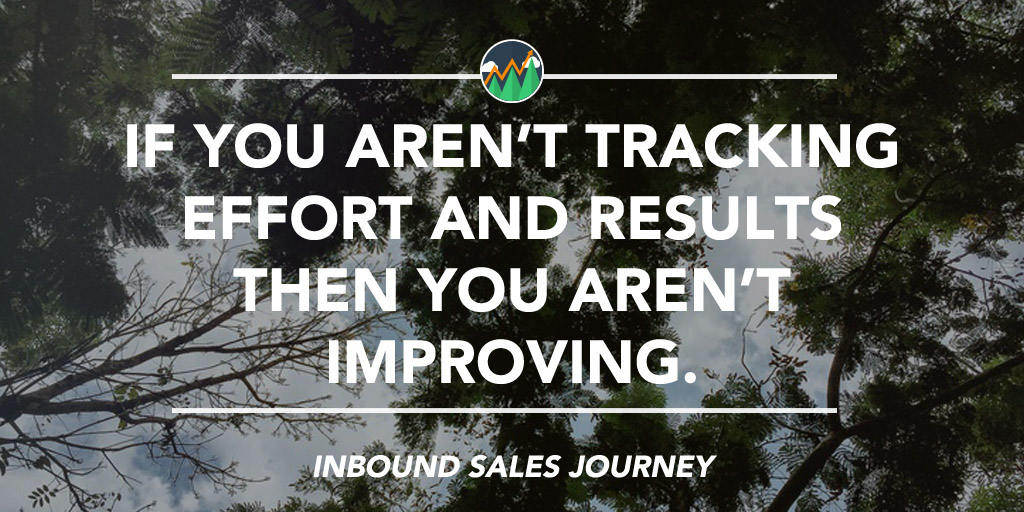
There are three fundamental pieces of information your agency should be tracking.
- Effort
- Results
- Progressions
Let’s break these down.
Effort
The HubSpot CRM allows you to see what type of effort your sales people are making. It can be filtered to show you by week, month, quarter etc.
I use the Dashboard to see how my effort has been and if I am on target to reach my goals.
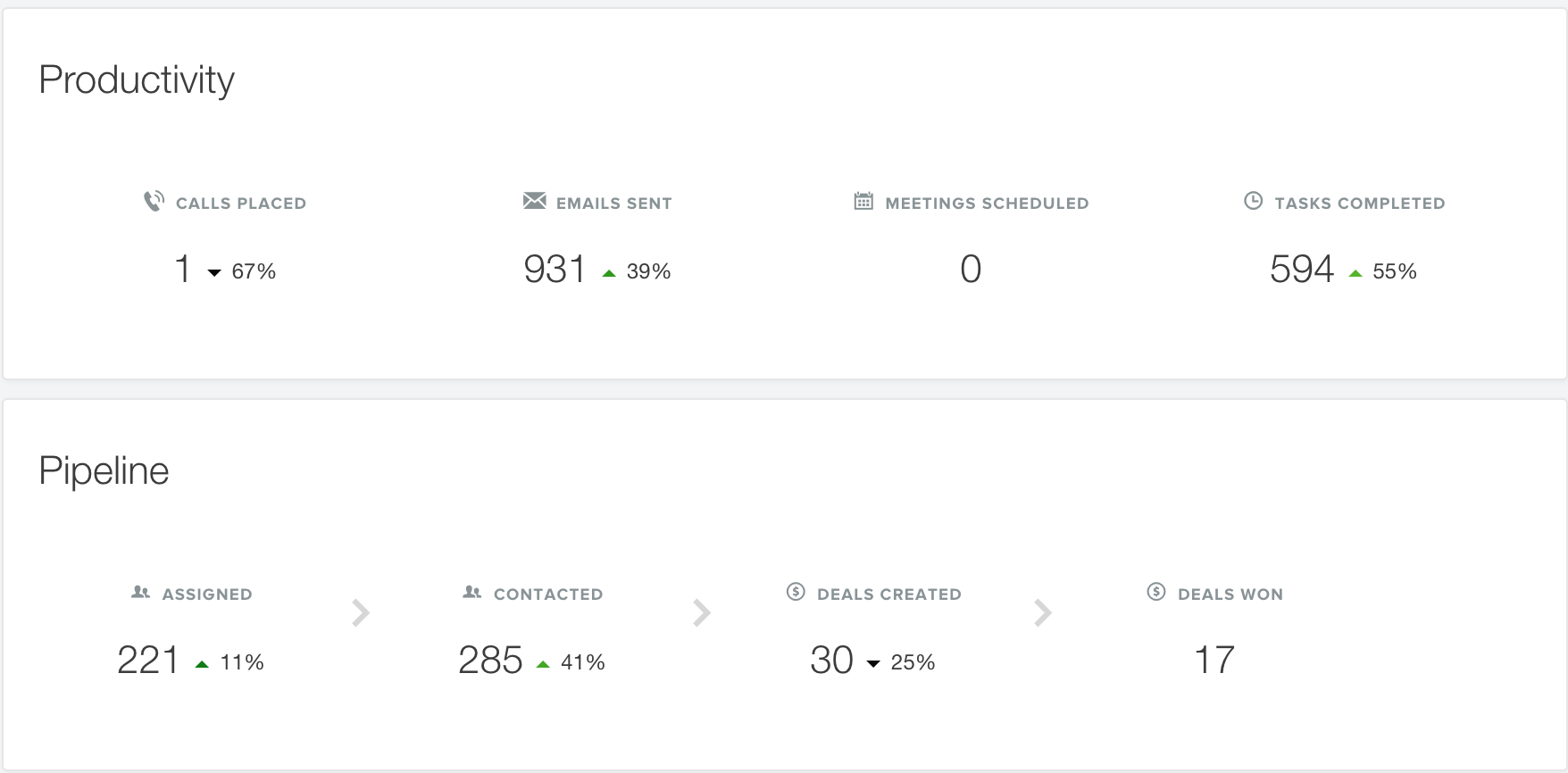
Results
You can see above that I sent 931 emails in last quarter. Great, but what was the result? Sidekicks reporting feature allows you to see the results of all of your templated email efforts to see how effective they are.
Here is an example of the reporting feature and what you should be keeping an eye on:
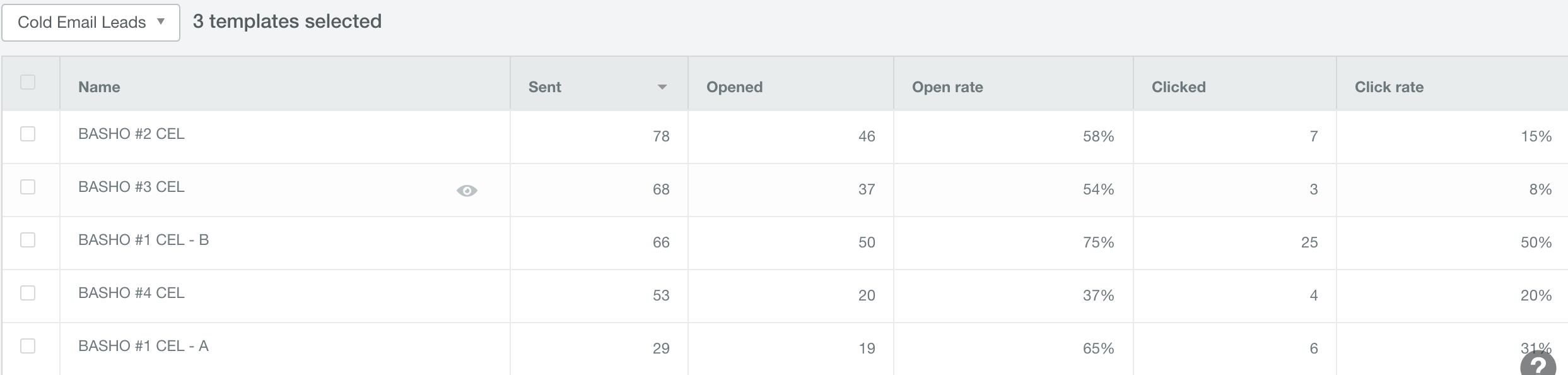
I break down all templated emails into folders. In this case, I am looking at my Cold Email leads.
I can see how many were sent, opened, and how many people clicked the link to schedule and appointment with me. For this, analyzing these data points are the key to success.
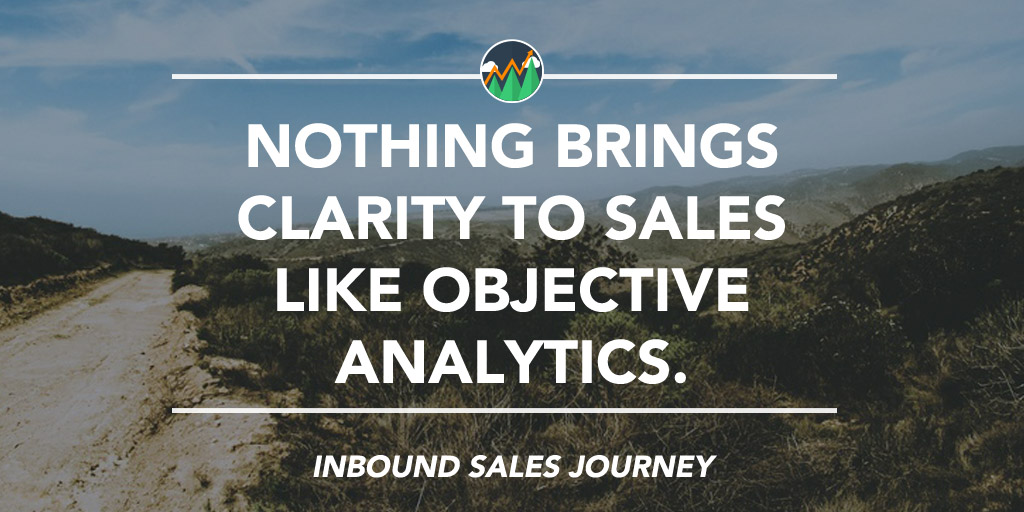
My email sequences are sent in order from 1-4 and I A/B test various templates against others to see which are more effective.
Progression
Now comes the important part. As you track both effort and results you are able to forecast progressions.
Here is what I mean by progressions. Let’s say I have a goal of landing two new website projects, I know from data that I need to:
- Send 65 emails —> Hold 8 appointments —> Have 4 qualified prospects —> close 2 deals
Tracking both your effort and results allows you to properly forecast what actions need to be taken to close deals.
Sell Smarter by Tracking
If you want to sell smarter, you need to start tracking your efforts.
Tired of not seeing the results you want? Make today the today you put a formal effort into tracking your efforts and equipping yourself with the tools necessary to build a repeatable, winning sales system.
How to Connect with Ryan and Gray
Twitter:




