ClickUp AI - A Step-By-Step Guide for Agencies
Agencies are always looking for ways to improve their team's productivity.
If you're in a similar situation, there's great news for you. You've come to the right place! 😎
If you're looking to amp up productivity at your agency, follow these two simple steps.
Step 1 - Build out your agency's processes.
The biggest time waster for most agency teams is centered around team members not knowing what they need to do, or even how to do it. Build process templates for your team to help facilitate the work and provide clarity for your team.
Step 2 - Yes, this is what you came here for. Overcome writer's block, get an extra "brain" on your team, and get more out of your agency's processes with ClickUp AI.
AI can be used to streamline your workflow and save you valuable time, all while ensuring your content is top-notch. Draft campaign briefs, optimize email campaigns, create captivating blog post titles, and effortlessly refine articles with ClickUp AI!
Let's jump in to how your team can start leveraging ClickUp AI to actually help your team save one day per week.
An Overview of ClickUp AI
Before we officially jump into specific use cases you can use to leverage the technology, let's quickly discuss where you'll find ClickUp AI in your workspace.
- Tasks - Inside each task (within the task description) you'll see an option - Use AI Tools. Click on this link and BOOM, you'll see a variety of options you can use to start using ClickUp AI.
- Documents - You'll also have the ability to use AI within ClickUp docs. Open up any document, use slash commands, "/", type AI and you'll see a variety of different options to choose from.
- If you scroll down to AI Tools, you'll see the options you found within the task description.
- Within these you'll have the ability to filter use cases by department to narrow down your options and find something that can help marketing, design, email, or social teams.
- You can also highlight text to use ClickUp's AI tools, but this is mainly focused on writing improvement.
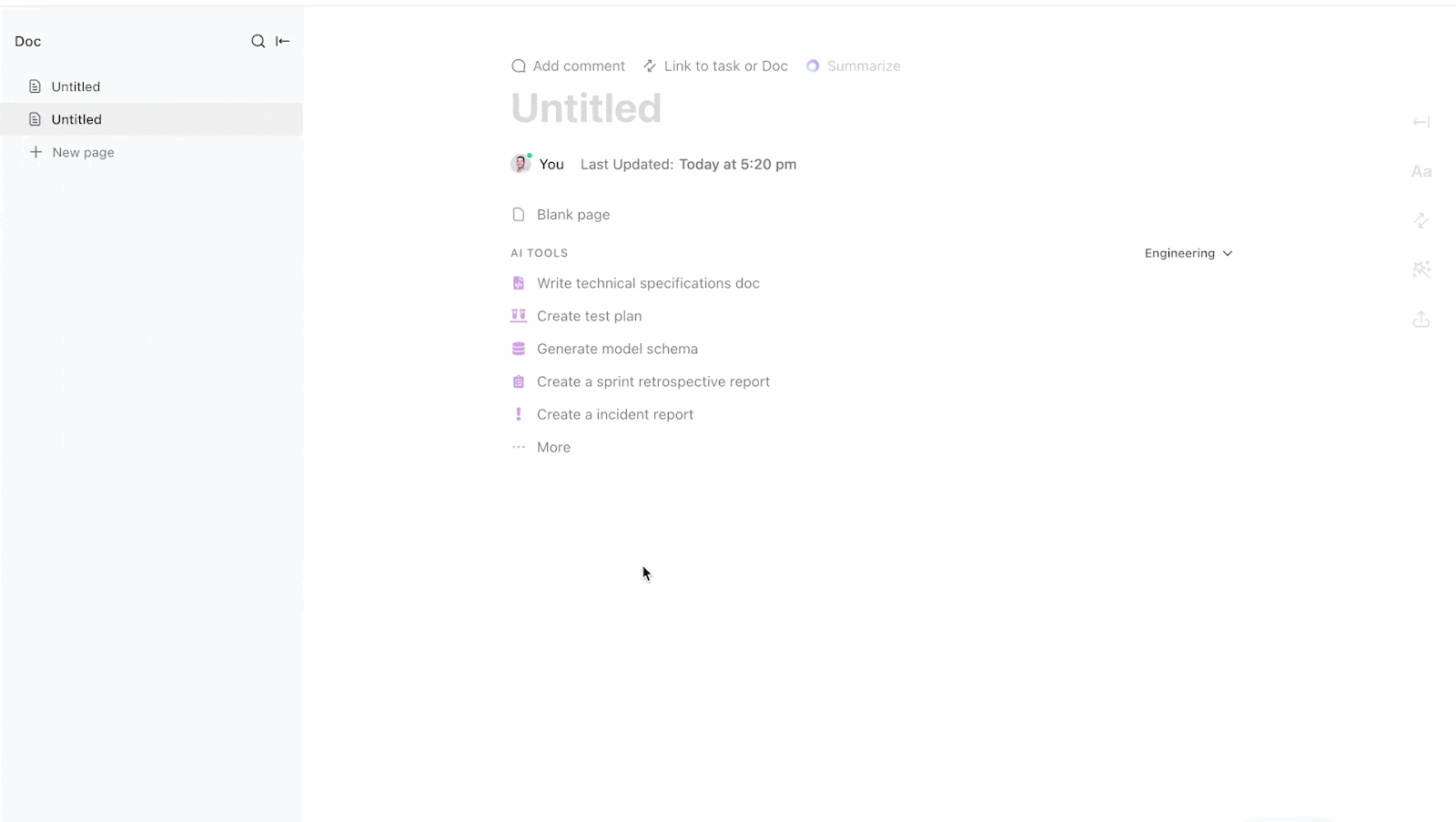
How Marketing Agencies Can Streamline Their Campaign and Content Creation Process with AI
Now that you know how and where to find ClickUp's AI feature, let's discuss how to best leverage it and make your agency more productive.
In this example, I'll be building out a marketing campaign from start to finish.
Step 1: Determine Your Campaign Criteria
To maximize the potential of AI, it's crucial to have a clear understanding of your objectives and approach before diving in headfirst.
Fortunately, ClickUp offers a plethora of prompt templates to assist you in utilizing their AI feature to its fullest potential. However, to avoid receiving subpar results due to insufficient inputs, it's essential to come in knowing the what, why, who and where of this campaign.
Start by understanding a few basic things.
- What is the product, service, content, etc. that you are promoting?
- Name
- Overview
- In-depth description/elevator pitch
- Who is your target audience?
- What is the goal of this campaign? (i.e. create leads, generate awareness, build pipeline, etc.)
- Are there any specific topics you'll be creating content around? Or keywords that you're targeting?
Step 2: Create a Comprehensive Campaign Overview with AI
And now, the real excitement begins. 🎉
Let's get started by creating a campaign brief for the customer now that we have a clear understanding of our project.
Create a campaign brief by following this process.
- Open up a ClickUp document.
- Hit "/" and type AI Tools.
- Find the Department drop down, choose Marketing, and scroll down to Create Campaign Brief Draft.
- ClickUp will give you fields to fill out. Use your campaign criteria from above (the more detailed the better) and click Generate.
- I'd highly recommend testing out the Tone of Voice section. This is a powerful feature that allows you to switch up the writing style based on your customers brand!
- If you like what was generated you can either copy the text or click Insert to paste the text directly into the doc.
- If you don't like what was generated, you can either click Try Again or Edit Inputs to fix your prompts.
- Adjust the brief as you need. And remember, you can always highlight a specific paragraph or sentence and ask ClickUp AI to make it better.
- I'll pause and say the Make it Better option is what I use the most. It's always nice to have an extra set of "eyes" on your writing and see where you can make small improvements.
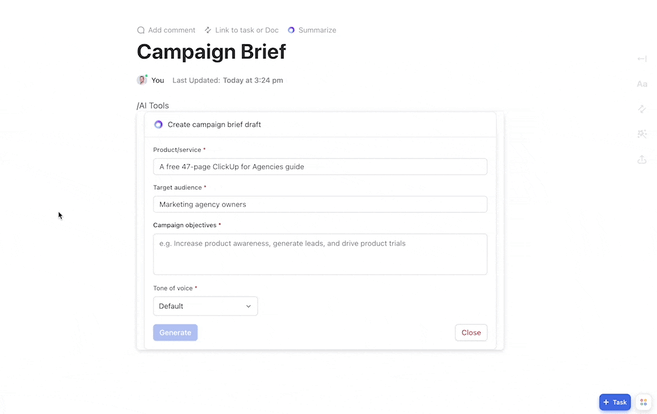
While this feature may not be groundbreaking for seasoned marketers who have created countless campaign briefs, it is still a valuable tool for streamlining the process and saving time.
Step 3: Verify with Your Client and Create Tasks
Once your campaign brief is finalized and verified with your client, it's time to delegate tasks to the team and bring the campaign to life.
At ZenPilot, we highly recommend utilizing process templates to maintain standardization and prevent any oversights (you can download an example of one here). This topic is not the main focus for this article, but if you want best practices when it comes to task creation and process building, check out our ClickUp for Agencies Guide or book a call with us.
💡 Productivity Tip: Easily create tasks from your campaign brief by highlighting the text and selecting "+ Task".
ClickUp AI can also generate action items for you by creating checklist items. While this feature may save you a few minutes, I wouldn't fully recommend it. Simply highlight the text, select the AI option, and click Generate Action Items.
Step 4: Transform Your Content Engine
Your first deliverable on the agenda - write a blog post.
AI significantly enhances productivity in blog writing. Although I don't recommend depending solely on AI for your content and blog strategy, it can certainly aid in establishing a strong framework once you have a clear direction for your article.
As I mentioned before, It's important to have a thorough understanding of your topic, keyword(s), target audience, CTA and strategic direction to create AI-generated content worth keeping.
Don't settle for just one keyword and expect magical results. Instead, leverage the power of ClickUp AI to minimize unproductive screen time.
Here are a few ways to transform your blog writing process.
Generate Catchy Blog Post Titles
You may have an idea of what you want your blog post to be titled, BUT why not get a few different ideas to choose from and see what you like best. ClickUp AI can help generate a variety of catchy and engaging blog title ideas in seconds.
Here's how to get started.
- Open up a ClickUp document.
- Hit "/" and type AI Tools.
- Find the Department drop down, choose Marketing, and scroll down to Generate Blog Titles.
- ClickUp will give you fields to fill out. Use your campaign criteria from above (the more detailed the better) and click Generate.
Choose your favorites, add your ideas and find one that sticks. And remember that you always have the ability to edit your inputs, regenerate the titles, or make it better after you've inserted it into your document.
Write Rough Drafts of Blog Posts
Once you have a strong title and a clear direction, utilize AI to create preliminary drafts and outlines for your blog entries before delving into the writing process. This will aid in stimulating your imagination and pinpointing areas that require further research.
Putting pen to paper can be a bit difficult sometimes. Use ClickUp AI, ChatGPT or any other AI tool to help get you started on your first draft. There is a lot of creative freedom when it comes to ClickUp's Write with AI feature.
Here are a few articles I'd recommend you review before this step:
- Top 10 ChatGPT Prompts for Blog Posts
- 38 Prompts for Buffer’s AI Assistant
- ChatGPT for Blogging & SEO - Best Prompts & Process
- 100 Best ChatGPT Prompts to Unleash AI’s Potential
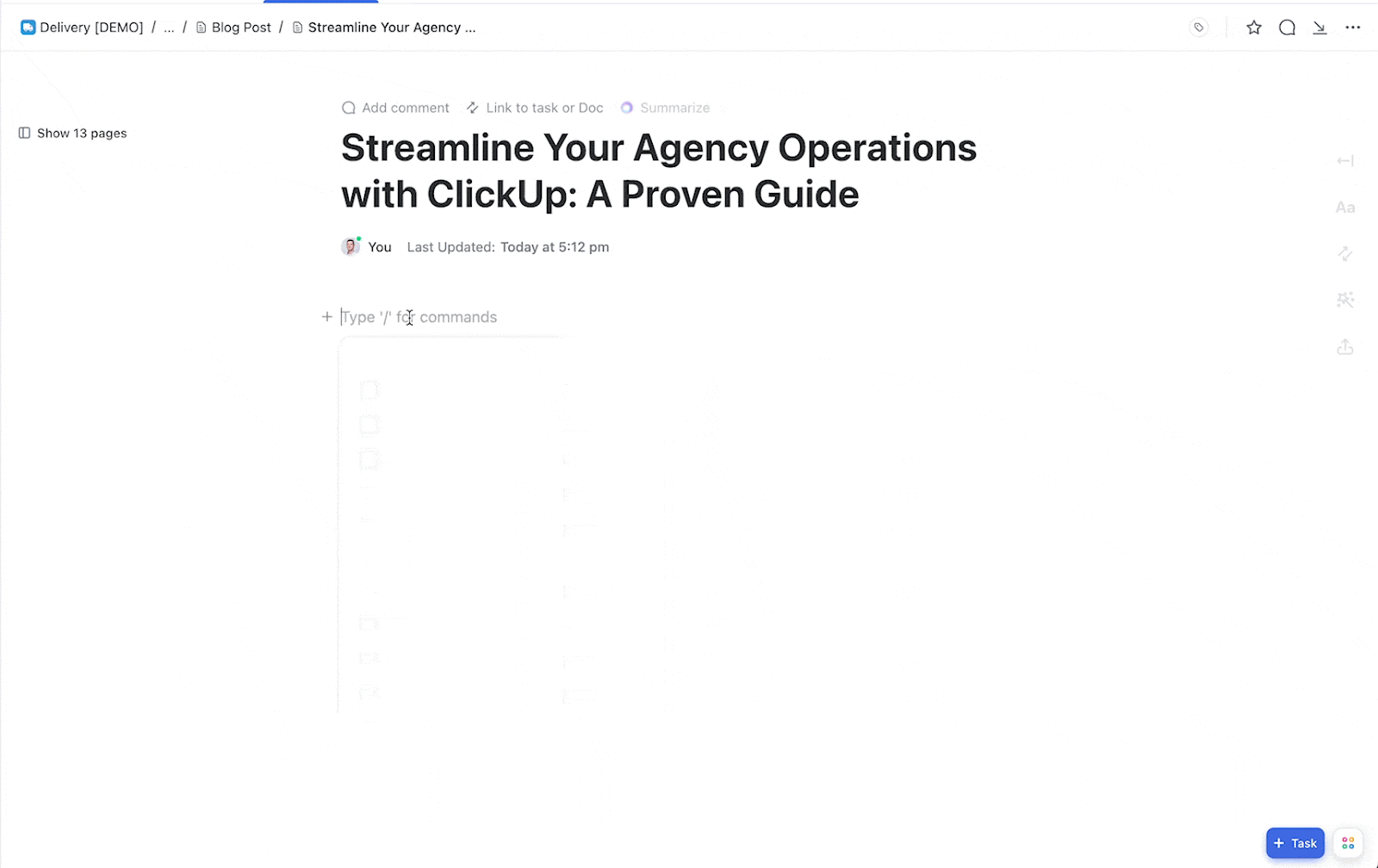
To improve your AI generated writing, it is important to have a clear strategic direction. The more specific and detailed you are in terms of your intended audience, tone of voice, and overall strategy, the higher quality your writing will be.
Follow this framework to start writing a blog post.
- Open up a ClickUp document.
- Hit "/" and type Write with AI.
- Input what you'd like to write about. (i.e. I'm writing an article about the 5 ways marketing agencies can best leverage a project management tool to be more effective. Write a 1,500 word overview of how this article would be best written. The audience is marketing agency founders and should be written in a casual and conversational manner.)
- After you've generated the text, you can make adjustments, add your own ideas and enhance it with research. And feel free to always highlight the text and have ClickUp fix your spelling and grammar!
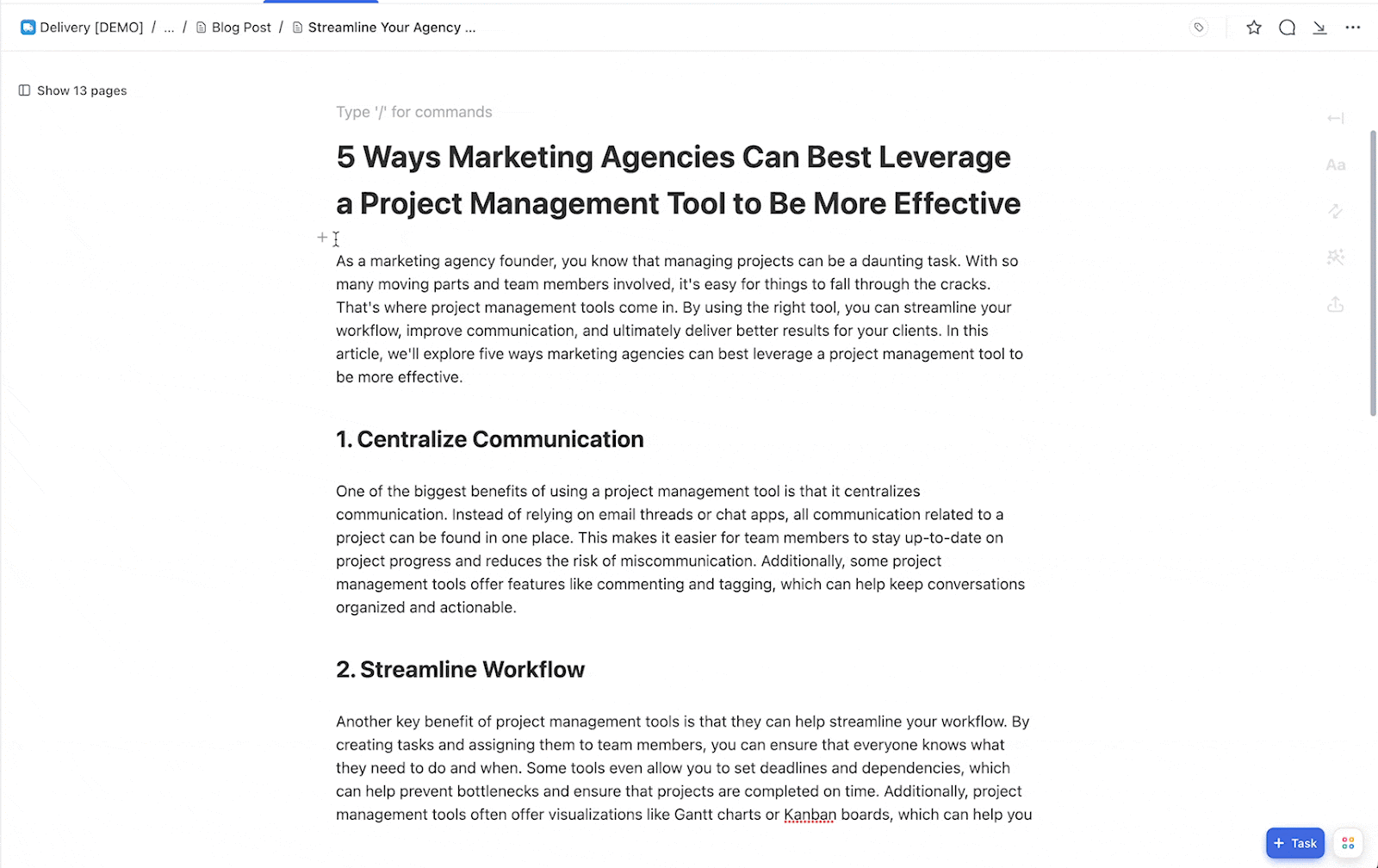
Step 5: Create an Email Campaign
Next, create an email campaign to promote newly created content.
And again, I highly suggest that your agency establish processes, templates, and best practices for your team to adhere to. This ensures consistency and provides a reliable framework to follow. However, AI can assist with generating ideas and producing initial text for editing and customization.
Here's an easy workflow to follow to start creating an email campaign overview and individual emails.
- Open up a ClickUp document.
- Hit "/" and type AI Tools.
- Look for the Department drop down in the far right, choose Marketing, and then scroll down to Outline Email Campaign.
- ClickUp will give you fields to fill out. Use your campaign criteria from above (the more detailed the better) and click Generate.
- Once you've outlined your email campaign, type /AI Tools again to pull up your AI menu.
- Look for the Department drop down again, choose Email and select Write Email or Write Promotional Email.
- Fill in the provided fields and click Generate. Make edits, tell ClickUp to Make it Better, fix spelling and grammar and finalize. Repeat this for each email.
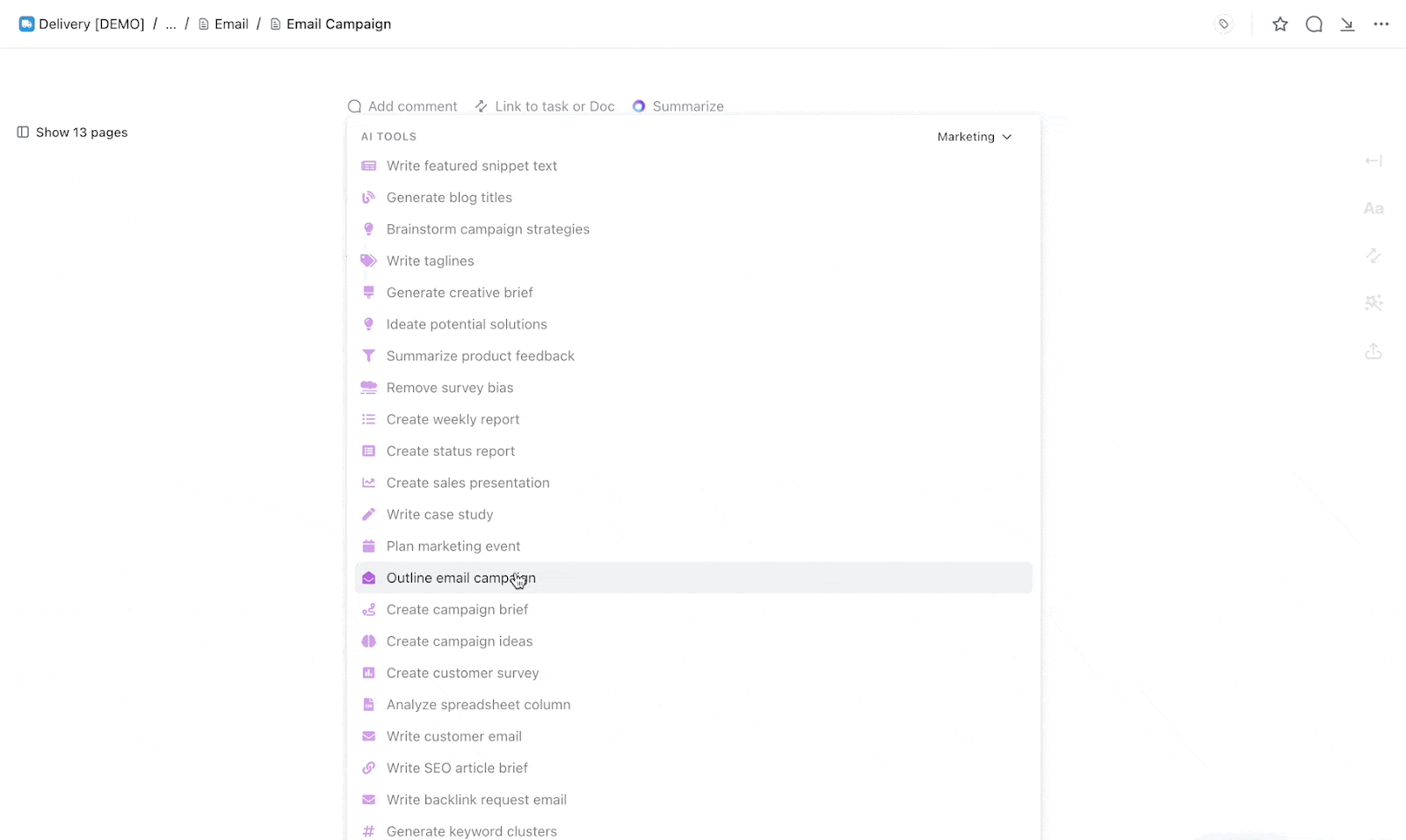
Step 6: Create a Content Calendar
The next deliverable is a content calendar to help organically promote our content.
This is a great feature. ClickUp will provide an awesome table containing post ideas, real content, and assist in stimulating your creativity. Best part is, the content calendar will be specific to social channels. This is a huge time saver.
Follow this framework to generate a comprehensive content calendar in minutes.
- Open up a ClickUp document.
- Hit "/" and type AI Tools.
- Find the Department drop down, choose Social, and find Create Content Calendar
- ClickUp will give you fields to fill out. Use your campaign criteria from above (know how often you'll be posting on content channels) and click Generate.
- ClickUp will give you a variety of content ideas to choose from. Read through them and decide which ones make sense for your customer.
- And if you want help creating copy for each individual post, you can repeat step #2, but choose Write a Tweet to create a few ideas for social copy.
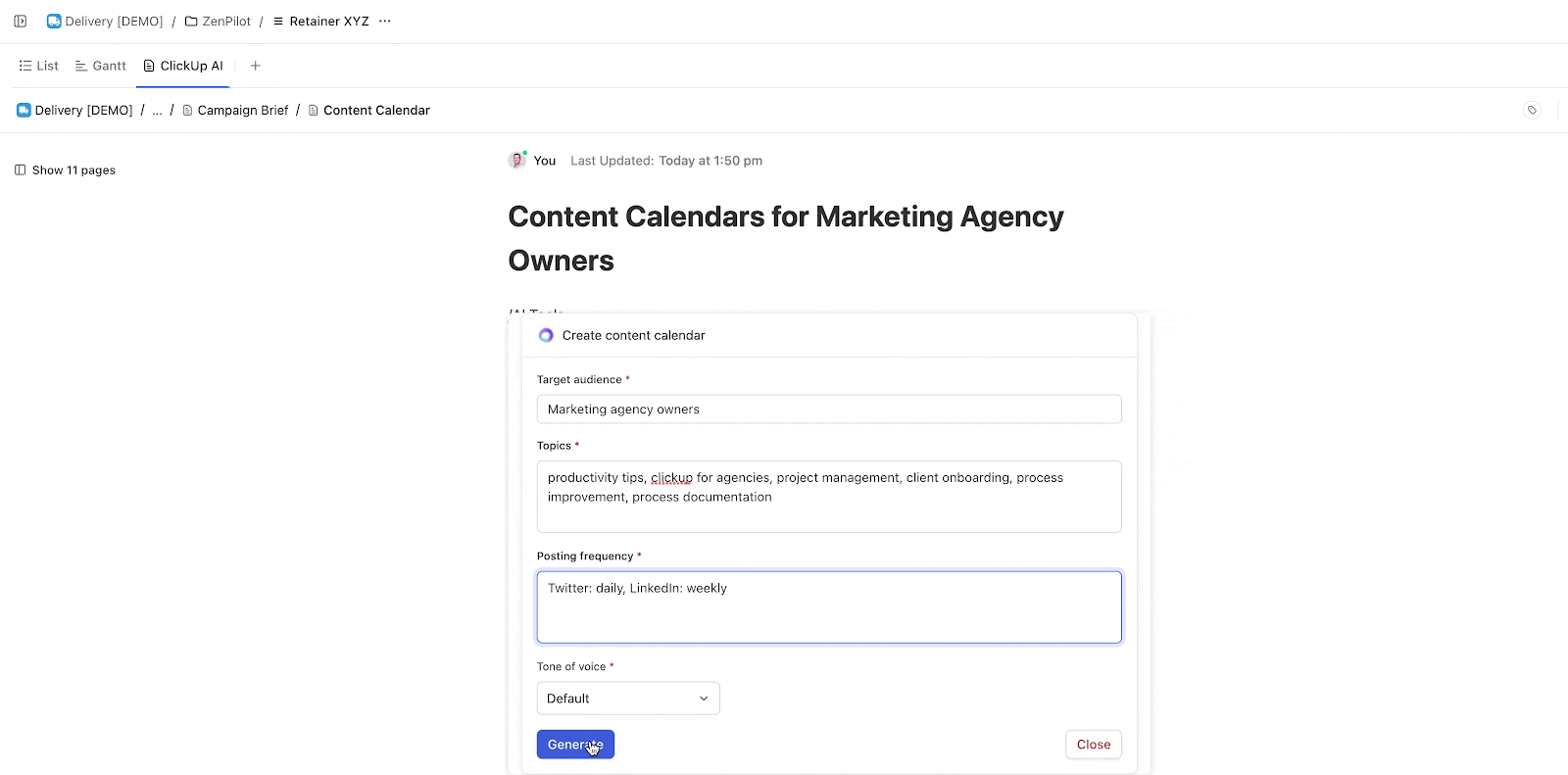
Step 7: Ideate Ad Copy
Lastly, create ad copy to help promote our content through paid channels.
Follow this framework to ideate ad copy.
- Open up a ClickUp document.
- Hit "/" and type AI Tools.
- Find the Department drop down, choose Social, and find Create Ad Copy
- ClickUp will give you fields to fill out. Use your campaign criteria from above (the more detailed the better) and click Generate.
- Pending the ad you'll be creating, the output of this prompt may be a bit lengthy. After you insert it into your document you can either:
- Highlight specific text and ask ClickUp to Make Shorter and/or Make it Better
- Or, back track and use the Write with AI feature to give ClickUp a word count and more context.
After you have copy for your ads, you'll want to pass this over to your designers. And nope, we won't be creating ad creative with AI in this article.
Step 8: Launch Your Campaign 🎉
Congratulations! You have successfully saved countless hours of brainstorming and struggling to write. Writer's block can be a daunting obstacle, and starting the creative process is often the most challenging part. Fortunately, ClickUp AI is here to help.
The amazing part is, even after you've launched your campaign, you can use ClickUp AI to analyze your campaign data and make suggestions on improvements🤯.
And with analysis comes even more ideas to make your campaign better or recommend more content to create. The cycle continues. And practice makes perfect.
Continue to leverage AI at your agency to make your team more productive.
BONUS
Download the Complete ClickUp for Agencies Guide FREE
The 47-page guide includes graphics, checklists, and links to how-to videos so you can actionize your ClickUp plan.
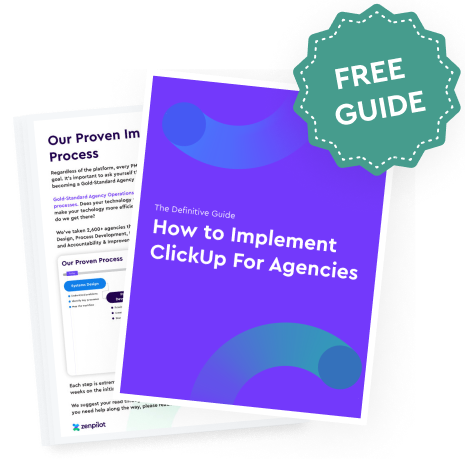
With ClickUp AI - The Sky is the Limit
These are only a few use cases of ClickUps new AI feature, but there are plenty more. The sky is the limit.
And remember, follow these steps (in order) to boost your teams productivity.
- Build and document your processes.
- Add AI into the mix.
- Save a day per week. 🚀
And if you need any help during this process, get in touch with us.
As we discover more incredible ways to utilize this technology, we'll keep producing content and keeping you informed. To stay up-to-date and learn how to further enhance your agency's productivity, we suggest subscribing to our newsletter, First Class Operations. 😎





